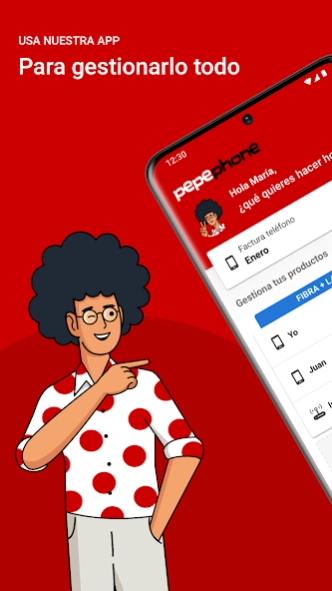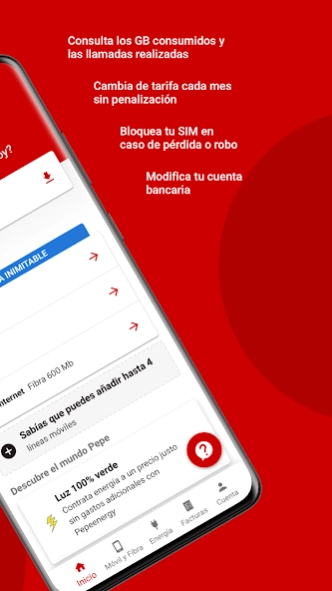Version History
Here you can find the changelog of Mi Pepephone since it was posted on our website on 2023-03-03.
The latest version is 19.0.9 and it was updated on soft112.com on 26 April, 2024.
See below the changes in each version:
version v19.0.9
posted on 2024-04-24
En esta versión presentamos una nueva forma de mostrar y gestionar tus servicios contratados en Mi Pepephone.
La misma información de siempre, con un aspecto más claro. ¡Esperamos que te guste!
version v18.22.7
posted on 2024-04-10
En esta versión corregimos una incidencia que afectaba a algunos usuarios y que provocaba que no pudieran activar Prime al primer intento.
version v18.22.1
posted on 2024-03-14
En esta versión añadimos mejoras de usabilidad y corrección de errores.
version v18.18.3
posted on 2024-02-25
En esta versión corregimos una incidencia que impedía finalizar el proceso de cambio de domicilio de fibra a algunos usuarios.
version v18.17.2
posted on 2024-02-14
En esta versión mejoramos el proceso de activación de los servicios de Netflix y Prime; y corregimos una incidencia de visualización de los GB compartidos.
version v18.14.5
posted on 2024-01-31
En esta versión seguimos mejorando la usabilidad de la app y corregimos incidencias que afectaban a algunos usuarios con ADSL y al contratar el servicio MultiSIM.
version v18.13.1
posted on 2024-01-23
En esta versión corregimos una incidencia relacionada con el proceso de firma de contrato y otra relacionada con el nuevo servicio que permite compartir GB entre las líneas de un mismo paquete.
version v18.12.4
posted on 2024-01-15
En esta versión corregimos una incidencia que impedía a algunos usuarios contratar el servicio MultiSIM.
version v18.11.1
posted on 2024-01-01
En esta versión mejoramos el proceso de autenticación en dos pasos para facilitar el acceso a Mi Pepephone. También corregimos una incidencia que impedía compartir facturas de Pepeenergy a algunos usuarios.
version v18.10.26
posted on 2023-12-26
En esta versión añadimos pequeñas mejoras de usabilidad.
version v18.9.3
posted on 2023-12-01
¡Llega el gas a Pepeenergy! En esta versión preparamos la app para dar la bienvenida a este nuevo servicio a un precio justo. Se añaden también pequeñas mejoras de usabilidad y corrección de errores.
version v18.7.1
posted on 2023-11-24
En esta versión presentamos mejoras en algunas secciones en las que hemos organizado la información que te mostramos. Concretamente, en las secciones cuenta, ajustes de línea, cambiar contraseña y ver PUK. También mejoramos el precio del GB en Roaming en los siguientes países: Andorra, Canadá, Estados Unidos y Marruecos.
version v18.5.1
posted on 2023-11-15
En esta versión añadimos correcciones y pequeñas mejoras de usabilidad
version v18.4.2
posted on 2023-11-08
En esta versión corregimos una incidencia que provocaba que no se mostraran correctamente las secciones Descubre el mundo Pepe y FAQs.
version v18.2.6
posted on 2023-10-25
En esta versión corregimos una incidencia que afectaba a los usuarios con el modo oscuro configurado y que provocaba que algunas pantallas no se vieran correctamente: 2FA, detalle de consumo...
version v18.1.6
posted on 2023-10-16
En esta versión corregimos una incidencia que impedía a los usuarios otorgar permisos correctamente para acceder a los Contactos y reemplazar el número de teléfono por el nombre de contacto en la sección Detalle de consumo. Además, seguimos añadiendo pequeñas correcciones y mejoras de usabilidad.
version v17.1.1
posted on 2023-09-14
Corrección de un error en cambio de tarifa.
version v17.0.10
posted on 2023-09-05
Nueva funcionalidad de seguridad para permitir cerrar sesión en todos los dispositivos. Arreglo de varios errores.
version v17.0.7
posted on 2023-08-31
Arreglo de problemas de visualización.
version v17.0.2
posted on 2023-08-25
En esta versión continuamos mejorando la app con pequeñas mejoras de usabilidad y corrección de errores.
version v16.36.7
posted on 2023-08-18
En esta versión solucionamos una incidencia introducida en la versión anterior y que provocaba un cierre inesperado de la app a los usuarios con el servicio de Netflix pendiente de activación.
version v16.35.1
posted on 2023-07-23
En esta versión añadimos la posibilidad de activar Roaming fuera de la Unión Europea en aquellos países con los que tengamos acuerdo, mejoramos el proceso de firma de contrato y corregimos una incidencia que impedía realizar el cambio de plan de Netflix a algunos usuarios.
version v16.33.1
posted on 2023-07-17
En esta versión hemos mejorado el proceso de cambio de tarifa. A partir de ahora, podrás seleccionar si quieres que el cambio de tarifa aplique a todas las líneas móviles que tengas en tu paquete.
version v16.32.0
posted on 2023-07-09
En esta versión se corrigen pequeños errores y se añaden mejoras de usabilidad.
version v16.30.3
posted on 2023-07-02
A partir de ahora puedes solicitar un cambio de domicilio de tu servicio de Fibra desde Mi Pepephone.
version v16.29.0
posted on 2023-06-20
Además de MultiSIM voz + datos, a partir de esta versión te ofrecemos la posibilidad de contratar MultiSIM solo datos para utilizar en dispositivos que no admitan llamadas.
version v16.27.2
posted on 2023-06-07
En esta versión solucionamos una incidencia que impedía a algunos usuarios acceder a los enlaces de la sección Descubre el mundo Pepe.
version v16.21.0
posted on 2023-05-03
En esta versión mejoramos el proceso de recuperación de contraseña y añadimos cambios en las condiciones de Roaming en Estados Unidos.
version v16.14.1
posted on 2023-02-15
En esta versión continuamos mejorando el proceso de cita de instalación del servicio de fibra y añadimos información del proceso de cambio de titular para empresas.